Having a fast website is super important if you are looking to build a successful online business. People hate to wait, and if your website takes too long to load a new page or display information, then people are going to leave. In fact, according to research, a website that takes more than 3 seconds to load loses 53% of incoming traffic.
This is more so the case for eCommerce websites. Since online transactions are involved, people are more conscious about what websites they enter. A slow website might make the users consider that you have bad infrastructure, and reconsider shopping from you.
What’s more concerning is that website loading speeds and bounce rates are all factored into SEO algorithms. So, not only are you losing traffic but also your rank on the search engine ladder.
However, all this can be avoided with a little precaution and some basic tips and tricks. So if you are using a WordPress website or a WooCommerce powered eStore, then here are some ways by which you can speed up WordPress performance and improve WooCommerce Speed.
So without further ado, let’s get started:
Clean Your WordPress Database
One of the main factors that influence site speed is how much data the server has to handle. Therefore, the simplest way to improve site speed or load times is to regularly clean up the database to remove any unwanted files or data.
While you are at it, also consider deleting spam comments, removing fake users, and sending old drafts to the dustbins. These simple steps will reduce the size of web files and your database, making it easy to load for your servers.
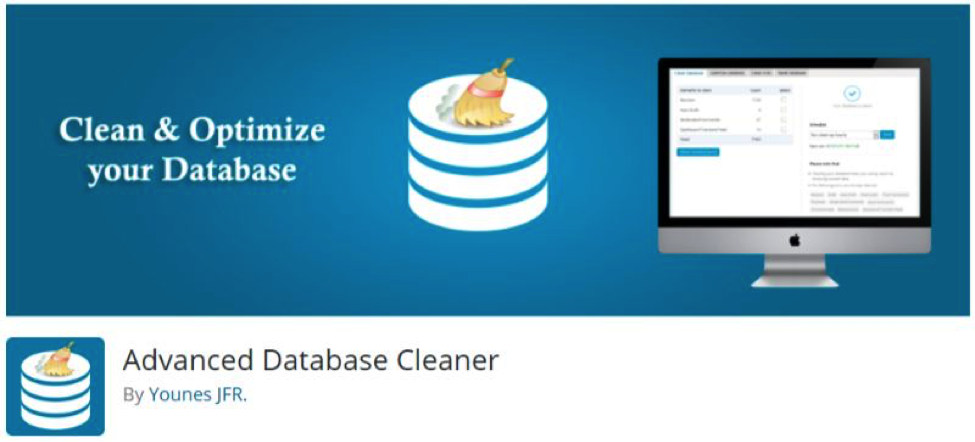
Advanced Database Cleaner is an excellent free WordPress plugin that gives you extensive control for database cleanup.
Increase Your WordPress Memory Limit
This is one of the most effective ways to speed up your WooCommerce website. However, you will need to get your hands dirty with some coding.
Head on over to the root directory of your WooCommerce enabled WordPress website. You can find it from the cPanel interface. Once here, search for the wp-config.php file.
At the end of the file, you should find the following code snippet:
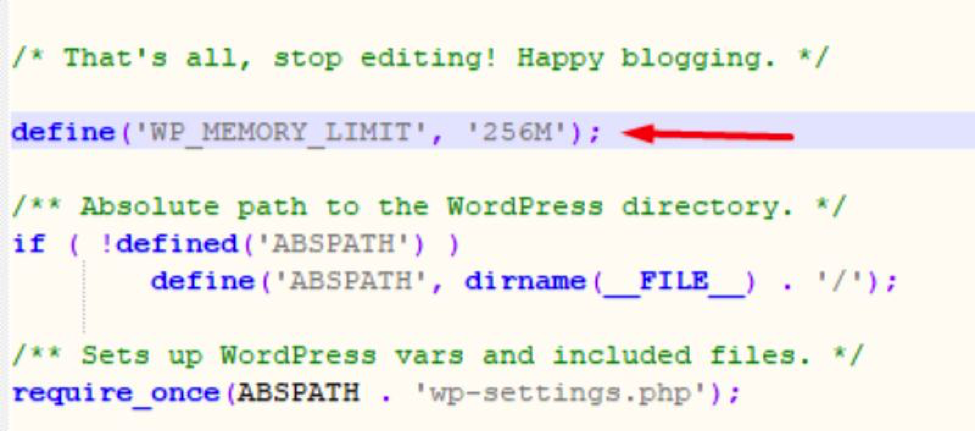
You will need to edit the define(‘WP_MEMORY_LIMIT’, ‘256M’);line to allocate maximum memory which is 256M as shown in the example. Alternatively, if you don’t have permission to change the code, just copy-paste this line instead: php_value memory_limit 256M.
In most cases, you might find it reconfigured to 64M. Changing it to 256M will improve your website performance by a big margin.
Install a Caching Plugin
Caching is one of the best and simplest ways to improve site loading speed, and WordPress caching plugins makes that job a whole lot easier.
Once installed, these plugins will help you store recently accessed information directly to the visitors’ hard drive. Therefore, when they revisit your webpage, the browser can retrieve most of the information from the users’ system without waiting for your server response. It’s an ingenious way to make your site load faster.

Now, if you are thinking about which caching plugin you want to install, then W3 Total Cache is an excellent choice and it is freely available from the WordPress plugin repository.
Use A CDN
Using a CDN (Content Delivery Network) is another great way to improve site speed for your audience.
Your website is hosted by a server located in a particular geographic region. Users, who are located near your server location, will notice higher load speeds compared to users located far away.
Now, a CDN provides you access to a globally distributed server network where you can store cached versions of your static content. Now, when a user tries to visit your website, the CDN will serve up your site content from one of their servers near the users’ location.
Here is a list of some of the popular CDN servers worth trying out:
And many more.
Minify JS and CSS Files
You need to use JavaScript and CSS files to create an appealing and feature-rich WordPress website that people will love. But what if these files make your website heavy and sluggish. A problem – yes, but it can easily be resolved by minifying the JS and CSS files.
Now, you might think this requires deep technical know-how, but barely any coding is involved. In fact, there are tons of JS and CSS minification plugins that can handle the task automatically.
Autoptimize is a powerful and popular WordPress plugin with over a million downloads that can help you minify and optimize your CSS, JS, and HTML files.
Optimize Your Images
For most websites, the heaviest files would be the images (unless you have self-hosted videos). This includes all your featured images, thumbnails, and other imagery or gifs you use to spice up your content. WooCommerce websites also suffer from this as they have a massive number of product images showcasing a single product from different views.
Now the solution isn’t to delete these images and make your site lackluster. Instead, what you can do is simply compress and optimize these images so that they have almost identical quality but significantly reduced file size.
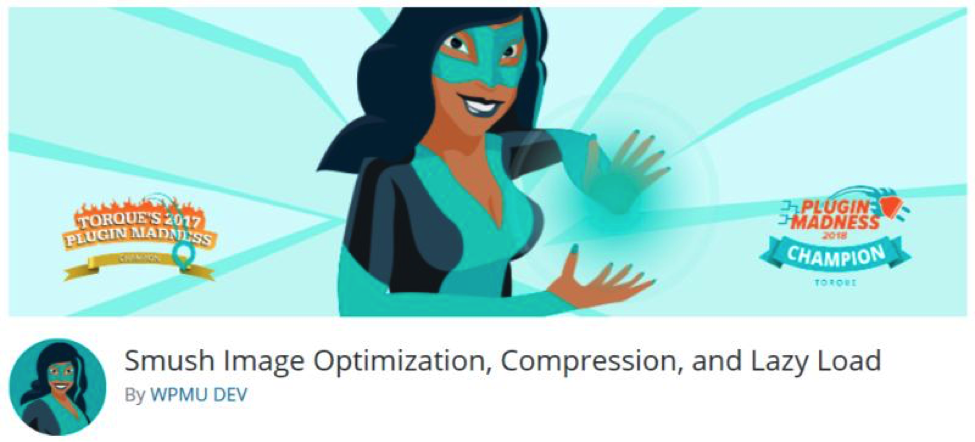
There are in fact tons of online services and WordPress plugins to help with image optimization and compression. A few popular plugins you can install would be WP Smush and EWWW Image Optimizer.
Don’t Install Too Many Plugins And Use A Lightweight Theme
Throughout this article, we have suggested a whole lot of plugins to help you improve your site’s performance. But as we all know – too much of a good thing is a bad thing. By installing too many plugins, they will start to hog up disk space, which in turn will make your website slow to load.
This is why always keep your plugin collection to a minimum and remember to uninstall any plugin that you are not using.
The same thing also applies to your website themes. You can only use one theme at a time. So make sure your site doesn’t have additional themes simply installed for no reason. You can also try installing lightweight themes to see if that improves your loading times and the overall performance.
Change Hosting Providers
After going through all the many steps we mentioned above to improve your site’s performance, if you still see slow loading speeds then it is time to switch hosting providers. Maybe their servers are not good enough or your website has outgrown your servers’ capacity.
Whatever be the case, it is clear that the slow speed is a problem due to the server limitations. This means you need to find a good hosting plan with server resources that can handle your website and traffic flow.